Let's Build: Setting Up My Content Management System in ClickUp
Behind the scenes look at revamping my content management system in ClickUp. From podcast production to game reviews, here's how I'm organizing multiple content streams and building a flexible workflow that evolves with my needs. Come peek into the Content Kitchen!
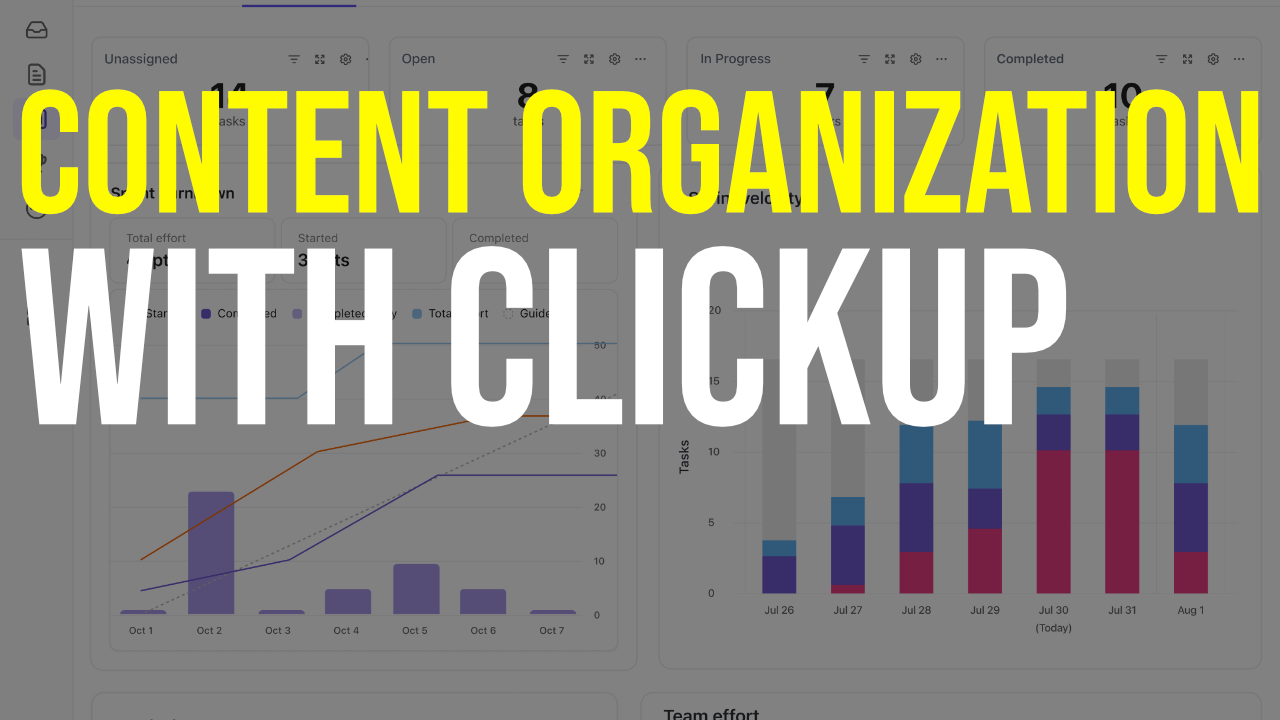
Hey folks! Tonight I want to talk about something I've been working on behind the scenes - revamping my workflow and content management setup in ClickUp. As a content creator juggling multiple shows, streams, and projects, having an organized system is crucial. But here's the thing about any kind of organization or project management - it's always in flux (no pun intended!). It's dynamic and evolving as your needs change.
I've been using ClickUp for over a year now, after trying various other tools like Notion, Project.co, and Trello. I even dabbled with Obsidian for project management. But I keep coming back to ClickUp because of its flexibility and features that align with my workflow.
Setting Up the Content Kitchen
Tonight's focus was setting up what I'm calling the "Content Kitchen" (because waffles, right?). The goal is to create an organized system for tracking everything from podcast production to video content to game reviews.
One of the main things I've set up is a comprehensive database for tracking games - both ones I've reviewed and ones I want to cover. This includes fields for:
- Developer
- Publisher
- Release date
- Genre
- Store availability (Steam, GOG, Epic, etc.)
- Game art/cover images
- Review status
- Links to store pages
The cool thing about ClickUp is how you can customize views. Want to see everything in a Kanban board with game art? Done. Need a calendar view organized by release dates? No problem. You can even set up multiple views for different purposes, like tracking upcoming reviews or organizing outreach to developers.
Streamlining Podcast Production
For podcast production (like Independent Creator and Zero Point Report), I've created templates with subtasks that walk through the entire production process:
- Creating show notes
- Designing graphics
- Recording
- Editing
- Publishing
- Promotion
These templates automatically generate new tasks for each episode, so I don't have to manually recreate the workflow every time. Plus, everything's connected - I can pull information from one database into another, creating relationships between different content pieces.
Video Content Management
I'm also setting up a system for managing video content, including:
- Video numbering system (4-digit number + date + title)
- Thumbnail tracking
- Platform distribution (YouTube, PeerTube, etc.)
- Blog post conversion
- Social media promotion
Speaking of video content, one cool workflow I'm implementing is taking video transcripts, cleaning them up (with some AI assistance), and converting them into blog posts. This lets me get multiple pieces of content from a single video, which I can then share across platforms like Threads, BlueSky, and Mastodon.
The Tech Behind the Scenes
While we're talking about content creation, let me share some behind-the-scenes tech stuff. For streaming and recording, I use Ecamm Live (on Mac), which gives me incredible flexibility for managing multiple video sources, audio tracks, and effects. It's especially useful for shows like Zero Point Report where I'm managing multiple guest feeds.
Everything gets recorded with separate audio tracks, so in post-production, I can adjust levels or clean up audio as needed. I use Riverside FM for recording, which handles things like automated transcription and subtitle generation. Then it all gets pushed to Transistor FM for podcast hosting.
Staying Organized with Templates
One of the best features of ClickUp is the template system. There are over 1,000 pre-made templates available, plus you can create your own. I've set up templates for:
- Newsletter production
- Video workflows
- Podcast episodes
- Game reviews
- Guest outreach forms
These templates save tons of time and ensure I don't forget important steps in the process.
Continuous Improvement
Like any system, this is always evolving. I'm still tweaking things like:
- Color coding for better visual organization
- Custom fields for specific content types
- Automation rules for recurring tasks
- Integration with other tools in my workflow
The key is building something that works for your specific needs while staying flexible enough to adapt as those needs change.
Final Thoughts
If you're a content creator struggling with organization, my advice is to start small. Pick one area of your workflow to systematize first, then gradually expand. Don't feel like you need to implement everything at once.
Want to see more content like this? Be sure to sign up for my newsletter at 2tonwaffle.com - it goes out every Tuesday morning with fresh updates on alternative platforms, indie games, and behind-the-scenes content creation stuff.
And hey, if you're interested in learning more about content creation workflows or want to discuss your own setup, jump into the Discord server! Links are in all the usual places.
Until next time, keep creating and stay organized!
~ Josh




