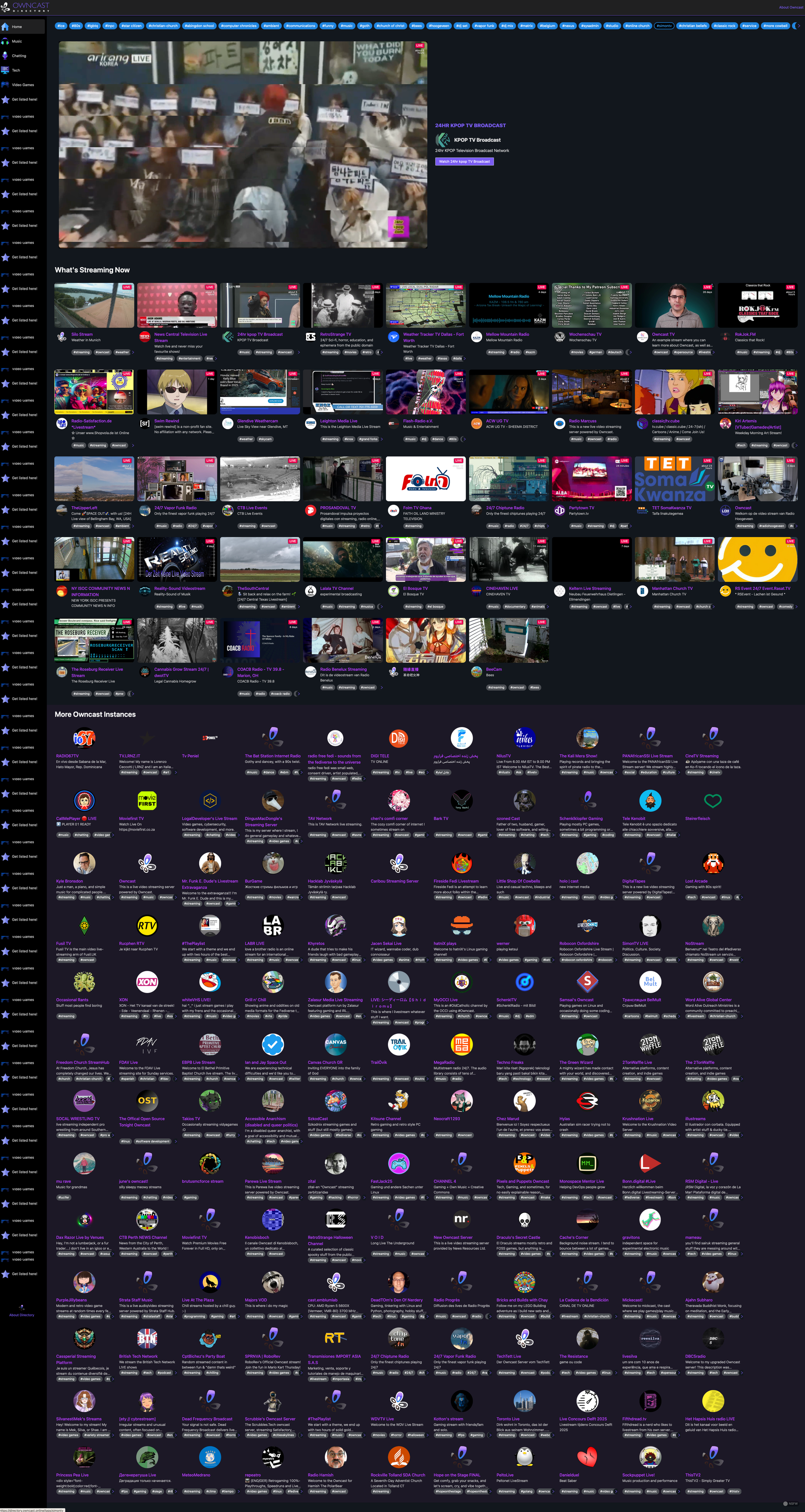Add Your Owncast Channel Into The Directory
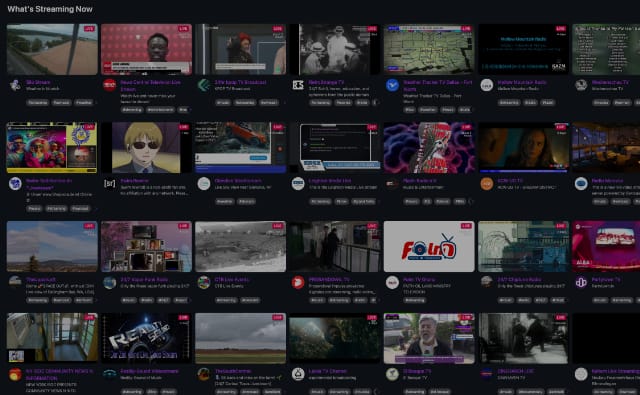
So, you've installed and setup your Owncast site and are ready to go live with your first live stream. Wait, there's another thing that you should at least take a look at.
You can easily add your Owncast channel directly into the directory hosted by Owncast. This helps in getting more potential viewerss onto your live stream and furthers the outreach of the overall community.
To do this, you just need to log into your admin dashboard by going to yourdomain.xyz/admin and putting in your admin credentials (you did remember to change the password...right?!)
Next just click on the Configuration tab within the menu on the left and then, click on General. Now, you just scroll down a little bit and here you'll find the "Enable Directory" option. Simply click on the toggle button and you're done! The next time you go live, your channel will appear in the directory for the rest of the Fediverse to see.
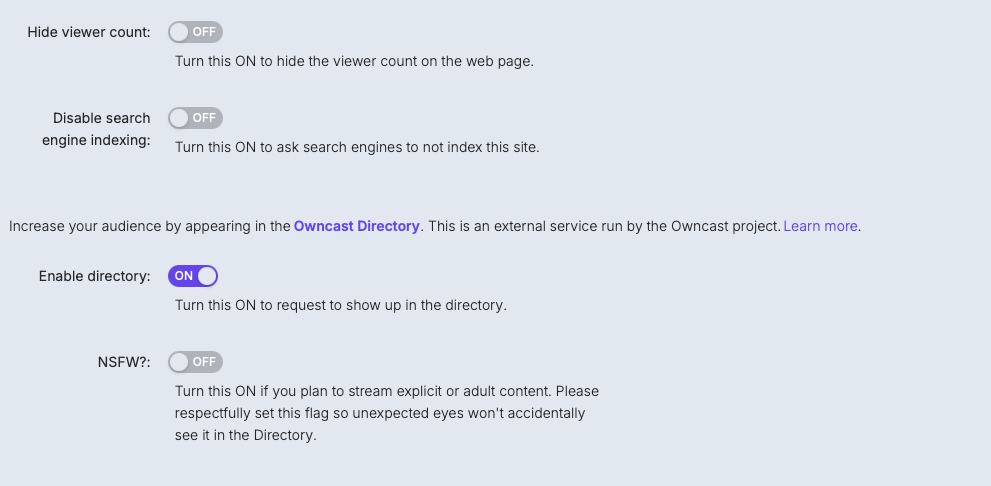
You should also check out some other live streams that might of interest to you, who knows, you might find a new live stream favorite there.
https://directory.owncast.online/